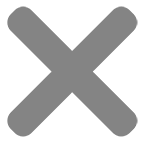ERPNext is an open-source platform designed to simplify business operations. It helps organizations manage financials, customers, projects, and more—all in one place. Because it’s modular and flexible, it works for small startups and large enterprises alike. Some people might ask: why use ERPNext when so many other ERP systems exist? In my opinion, the openness and community-driven nature of ERPNext stand out. You don’t feel locked into a system you can’t customize, and you can either self-host it or run it in the cloud.
Key Features and Modules
ERPNext covers a broad range of functions. Let’s look at some of its core modules, from accounting to website management, to understand how each piece fits together.
Accounting ERPNext’s accounting tools handle many tasks that often get juggled among spreadsheets. You can manage accounts payable, accounts receivable, and general ledgers in one system. This single platform helps reduce errors—no one wants to discover a mismatch in the books at the end of the quarter. There’s built-in support for multiple currencies, too. If your company deals with cross-border transactions, ERPNext automatically calculates exchange rates, so your books stay consistent. Plus, it generates standard financial reports like balance sheets and profit and loss statements on demand. That way, leadership can see the company’s financial health without waiting for manual reports.
Customer Relationship Management (CRM)
ERPNext includes CRM features that track leads, opportunities, and every interaction your team has with prospects. You can store contact details, call notes, and emails in one place. That helps your sales team avoid the annoying hunt for information scattered across different apps. There are also features to set reminders for follow-ups. That’s useful if you don’t want potential deals to slip through the cracks. Sales analytics provide insights on conversion rates and trends. Maybe you notice a specific product sells better in certain seasons. CRM data can help you prepare sales strategies more effectively.
Human Resource Management (HRM)
The HRM module handles essential tasks like employee records, attendance tracking, and payroll. You can store key details about each person, including job role, start date, and performance notes, all in one profile. Attendance and leave management saves time because employees can apply for leave online, and supervisors can approve with a click. Payroll gets simpler, too. Once attendance and leaves are recorded, the system calculates salaries, deductions, and taxes automatically. No more juggling spreadsheets or external tools just to process a monthly payroll run. Recruitment functionality is also included. You can manage job postings, track applicants, and move them through hiring stages until you fill that open position.
Inventory Management
Inventory management can be a headache, especially if you run multiple warehouses. ERPNext monitors stock levels across locations, so you always know what’s available and where. It also supports batch and serial number tracking. That’s handy if you need to maintain a tight handle on product traceability or comply with certain industry regulations. When stock runs low, you can set the system to trigger reorder alerts or even create purchase orders automatically. This level of automation reduces the risk of stockouts and can keep your operations running smoothly.
Manufacturing
Manufacturing can be complex, with bills of materials, scheduling, and work orders all colliding at once. ERPNext’s manufacturing module aims to reduce that complexity. You can define what goes into a final product by creating detailed bills of materials that list raw materials, components, and sub-assemblies. Production planning tools help you schedule work orders based on available materials and resources. Once production starts, you can track the progress of each work order in real time. If you spot a bottleneck, you can step in before it delays everything else. This level of oversight helps ensure products move through production without hitting unexpected roadblocks.
Sales and Purchase
Sales and purchase processes often involve multiple steps, like quoting, order creation, and invoice generation. ERPNext keeps these steps organized. When someone on your sales team creates a sales order, the system can automatically generate an invoice or delivery note. Purchase orders work similarly. You can store supplier information, track how well they perform, and analyze procurement trends. That sort of data might prompt you to negotiate better terms with a frequently used supplier. With everything linked together, you don’t have to hunt for details across different software tools.
Project Management
ERPNext includes a project management module that is handy for teams juggling many tasks at once. You can break a large project into smaller tasks, assign them to team members, and set deadlines. As tasks get completed, the system updates the project’s overall status. If a task is lagging, you’ll see it in the dashboard. You can also log time spent on each task, which is useful for billing clients by the hour or evaluating how much effort a project really took. This built-in collaboration can help your team spot delays early and keep projects on track.
Website and E-Commerce
Some ERPs skip the website part, but ERPNext integrates it. You can build and manage a basic site with blogging features, custom pages, and even an online store. Product listings tie directly into your inventory data, so online sales automatically update stock levels. That real-time connection can prevent overselling items that aren’t actually available. If you’re tired of paying for separate website and e-commerce tools, this module can streamline things quite a bit. You can also integrate payment gateways, manage customer orders, and handle shipping details, all within the same platform.
Architecture and Technology
ERPNext runs on the Frappe Framework, which uses Python and JavaScript. This framework follows the Model-View-Controller (MVC) approach, splitting data, logic, and user interfaces into separate layers. In practice, that means you can make changes to, say, the data models without completely reworking the rest of the system. The platform also relies on a MariaDB database for secure and reliable data storage. JavaScript on the front end gives it a responsive interface, so you can manage tasks on various screen sizes. If you’re integrating ERPNext with other software—maybe a CRM or a custom app—it offers RESTful APIs. That flexibility means you don’t have to rewrite everything to exchange data.
Licensing and Deployment
ERPNext is released under the GNU General Public License v3 (GPLv3). That license means you can use it, modify it, and even share those modifications with others if you want. Because it’s open-source, there are no hidden licensing fees tied to each user or module. You can deploy ERPNext in two main ways. One option is self-hosting, which gives you full control over your servers and data. The other is using a cloud-based service provided by Frappe Technologies or other hosting providers. The cloud option might appeal if you don’t want to manage infrastructure yourself. Either way, the result is the same core ERP system tailored to your specific needs.
Community and Support
The community behind ERPNext is quite active. Developers, consultants, and everyday users share tips and improvements. They gather on forums, attend events, and contribute code. This global network makes troubleshooting easier—someone out there has probably faced a similar issue and posted a solution. Documentation is also well-maintained, covering setup, feature usage, and customization tips. If you prefer more direct help, you can work with official partners or hire independent experts. Sometimes, though, you just want to pop into the community forum and ask a quick question. It’s refreshing to see a collaborative atmosphere, where people are eager to help each other.
Use Cases and Industries
Because ERPNext is modular, it fits into many sectors. Manufacturing firms use it to schedule production and manage materials. Retailers might rely on the point-of-sale features, combined with inventory tracking, to keep shelves stocked. Distributors can optimize their supply chains and manage multiple warehouses. In healthcare, clinics track patient data, appointments, and billing. Educational institutions manage student records, admissions, and even fee payments. That variety is possible because you can activate only the modules you need. You’re not stuck with a bloated system that tries to do everything but ends up overwhelming you. Instead, ERPNext adapts to each business’s unique requirements, which is helpful if your organization has specialized workflows.
Final Thoughts
ERPNext stands out by offering a complete ERP solution that you can shape to your exact needs. Its core modules cover the usual business processes, but the open-source nature lets you expand beyond those basics if you want. There’s something comforting in knowing you aren’t limited by a locked-down environment. With an active community and flexible deployment models, ERPNext can help companies streamline processes without feeling forced into expensive licensing. It’s worth exploring if you need a transparent and adaptable ERP system that grows alongside your organization.